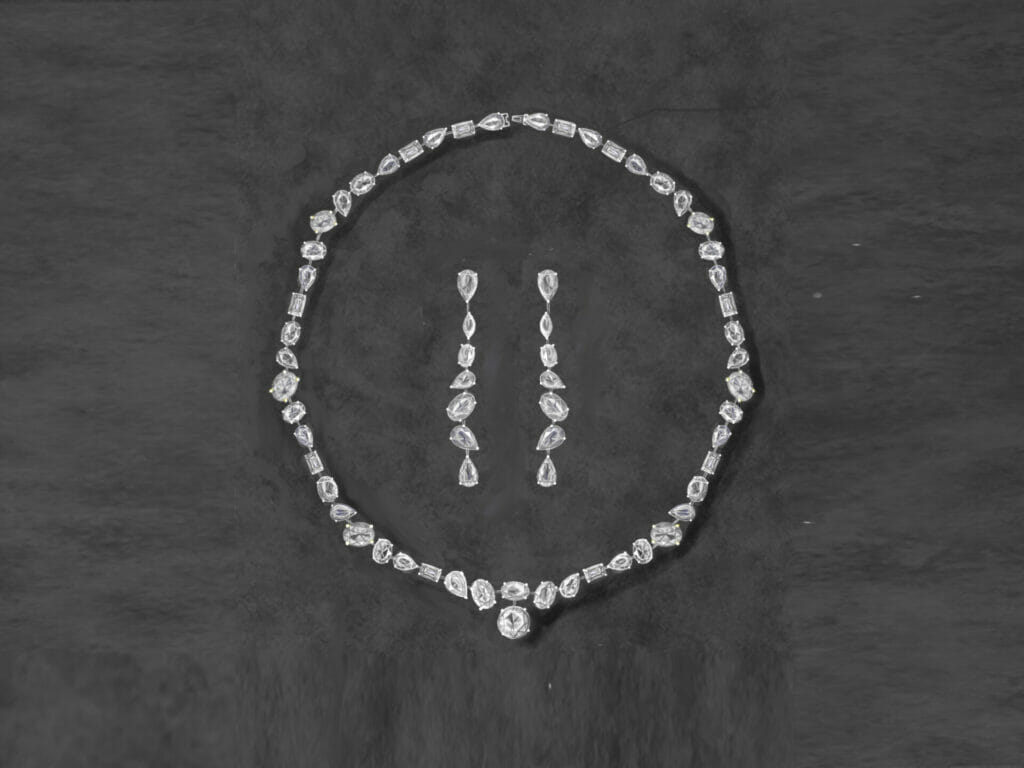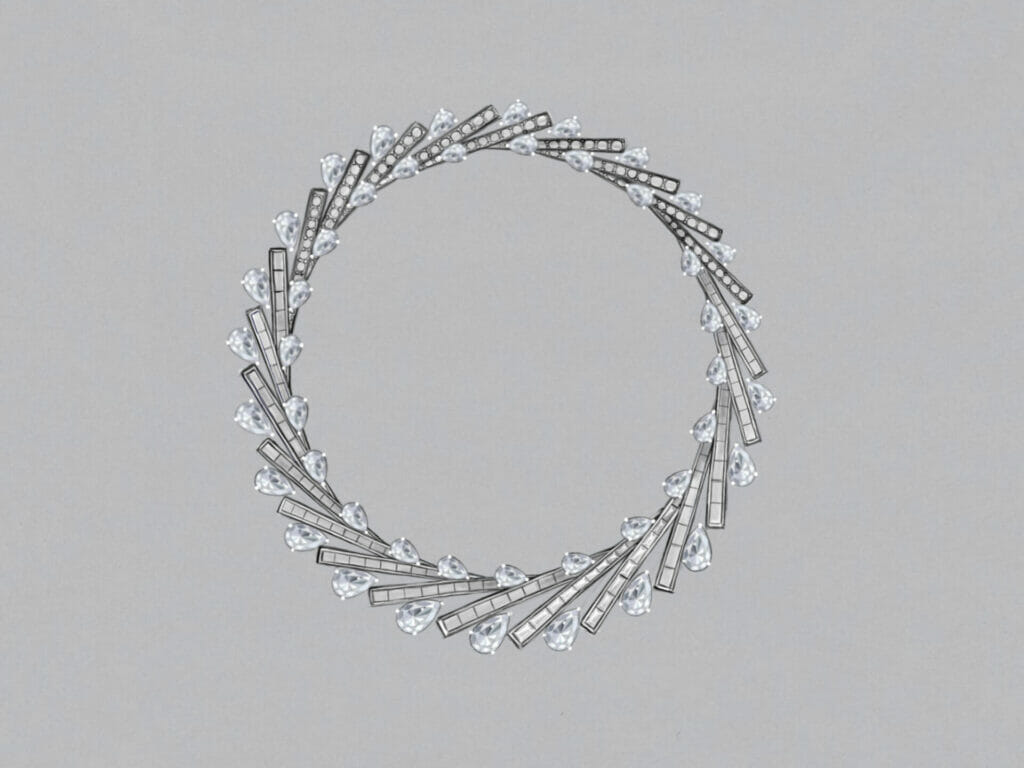Courses for Personal
Jewelry Illustration with ProCreate on iPad (Thai) - Onsite
Learn jewelry design using the Procreate application on an iPad, with onsite, face-to-face instruction from the instructor. This course focuses on enhancing the appeal of your designs, making them more engaging. It also leverages technology to help those without a drawing background create and design jewelry and gemstones with greater ease.
Instructor
Phichet ReungsriPeriod
32 hoursClasses
Monday / Wednesday / FridayLanguage
ThaiTeaching Method
OnsiteDownload Brochure
Brochure
Course Curriculum
Class Schedule
Introduction
- Introduction of the instructor
- Overview of the course
- Introduce the objectives of the teaching and learning process.
Design process using the Procreate application
• •Setting up the canvas
• Using various tools and commands
• Saving and sharing files
• Understanding how brushes, drawing tools, and the eraser work
• Learning how to use Drawing Assist
• Other essential settings and commands
• Drawing a band ring and a dome ring with detailed metal coloring
• Drawing a cabochon stone with added color and shading
• Drawing faceted gemstones in various colors
• Editing gemstone images for use in the next steps
• Draw a Tiffany diamond ring with detailed views from the top, front, and side.
• Color the jewelry using gold tones.
• Apply shading with sharp edges to enhance the clarity of the jewelry’s borders.
• Learn how to use diamond brushes.
• Draw earrings, both stud and dangling styles.
• Learn how to use custom-shaped gemstones in designs.
• Learn how to use diamond brushes to create more diverse designs.
• Design a diamond necklace.
• Design a bracelet to match the necklace.
• Learn how to draw necklaces and bracelets to scale for printing on paper.
• Learn how to accurately size diamonds in ProCreate to match real sizes, such as 0.25 CTW, 0.5 CTW, and 1 CTW.
• Design high-end jewelry, focusing on the use of white diamonds and colored diamonds.
• Learn how to manage layers.
• Learn how to design for product development.
• Design matching bracelets and earrings using trends predicted to be popular in 2025 as the core inspiration for the design.
• Learn how to manage layers and use the Clipping Mask command, as well as highlighting techniques to create beautiful shadows.
• Learn how to design bracelets by calculating the length and width of each section to achieve the overall size of the piece according to real-world scale.
• Design hoop earrings with a focus on Pavé and Channel diamond settings.
• Learn how to draw earrings in Procreate to scale.
• Design a ring that incorporates various diamond settings such as Pavé, Bezel, and Channel.
• Learn how to add light and shadow to give the piece dimension.
• Learn how to draw front, top, and side views so that manufacturers can clearly understand the designer’s intent.
• Design a pearl necklace combined with filigree patterns.
• Learn how to use a pearl brush in your designs.
• Learn how to use brushes to create filigree patterns in jewelry design.
Learn jewelry design using surface patterns as an element.
• Learn how to use textured brushes for designing.
• Learn how to create and design brushes from your own ideas to build a database for future designs.
• Learn how to set up the Procreate system for creating brushes and patterns.
• Learn how to create diamond brushes from your own ideas to build a database for future designs, such as cluster diamond brushes or single diamond brushes.
• Create pre-made ring brushes for both top and front views, including band ring brushes, various shank style brushes, and different setting brushes to streamline the design process.
• Design various styles of amulet frames, including both patterned and gemstone-inlaid options, to meet the needs of jewelry and gold shops.
Best for
Jewelry designers and business owners who want to learn how to use new technologies in design, particularly applications that meet design needs such as Procreate. This also includes high school students who wish to apply for university programs in jewelry design, and graduates in jewelry design who are seeking employment in their field of study.
Instructor

Phichet (Chad) Reungsri
Jewelry DesignerStarting as a beginning jewelry designer, his first job took him to Paris, France where he continued to train with some of Europe’s most celebrated designers. So began a lifelong desire to travel and learn about the cultures,
Read moreWhat you get
- A 32-hour course taught by a professional jewelry designer with over 20 years of experience, focusing on workshop design and hands-on projects.
- Learn how to create a personal portfolio for applying for jobs as well as how to present to clients
- Opportunities from job sources in the jewelry and gemstone industry and sales opportunities.
- Brushes for various gemstones to be used with the Procreate application.

Jewelry Illustration with ProCreate on iPad (Thai) - Onsite
22,000.00 ฿
This course includes- Guidebook
- Design kits
Design Gallery
FAQs
- Jewelry Trend Forecasting- It will take a total of 6 hours of learning. Classes are held on Monday-Wednesday-Friday, 2 hours a day.